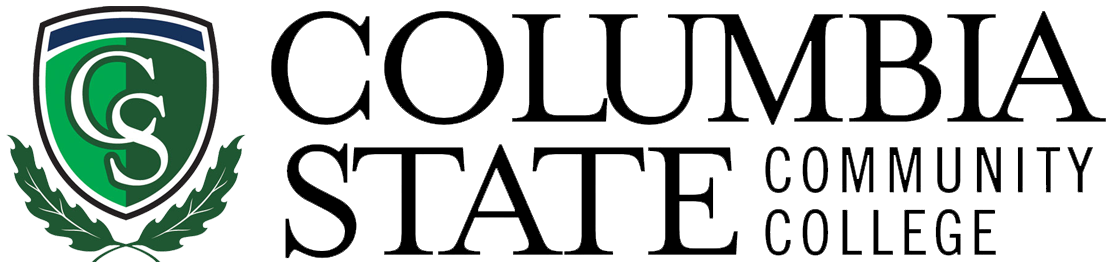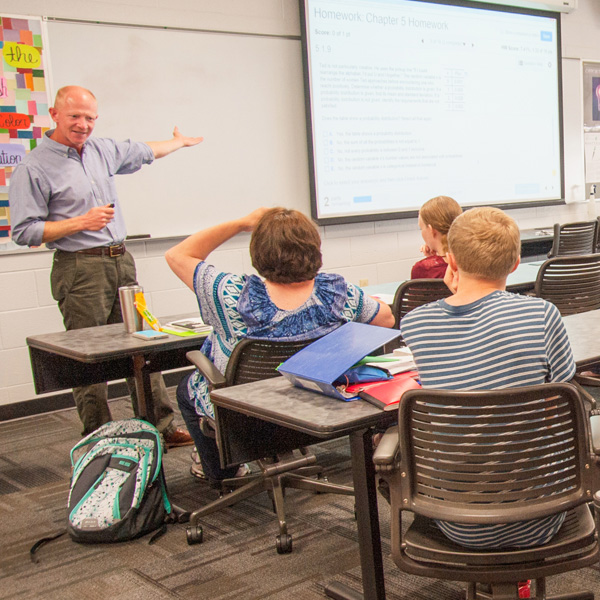Virtual Registration Hotline
Virtual Registration Hotline is an online registration option available to all students.
(New, Transfer, and Continuing)
Steps to a Successful Virtual Hotline Registration for Summer/Fall 2025.
- Review the Hotline schedule dates.
- Appointments are encouraged for quicker assistance.
- If a new student, check your admissions status to make sure you have completed or complied with requirements necessary for registration.
- If a new student or transfer, completion of Orientation (virtual or in-person) should be completed prior to registration.
- Faculty and staff will be available to help you register for classes.
- If continuing student, faculty and staff will assist with running a degree audit and answer questions about enrollment status.
- If you will be completing your program of study at the end of the Summer/Fall 2025 semester, then staff can help you complete your Intent to Graduate form.
- Link for sign up of Virtual Registration Hotline and Virtual Orientation is below.
FAQ for a Successful Virtual Registration Event
Who is in the room?
Faculty and staff will be available to help you register for classes, run a degree audit, and answer questions about enrollment status. If you will be completing your program of study at the end of the Summer/Fall 2025 semester, then staff can help you complete your Intent to Graduate form.
How does the Virtual Event work?
On the day of the Virtual Registration event, students will use the following link to access the hotline:
Join Zoom Meeting
https://columbiastate.zoom.us/j/89326398893
Meeting ID: 893 2639 8893
Students will enter a Waiting Room if all advisors are busy. Please remain in the Waiting Room and the next available representative will assist you.
Student ID: Please have your Student ID (A#) ready when you enter the hotline.
It is possible to access the hotline from a cell phone, but it is preferred for students to access using a computer so they can share their registration screen to enhance advisor assistance. Students who do not have access to a computer can come to any Columbia State campus and use a computer in the library.